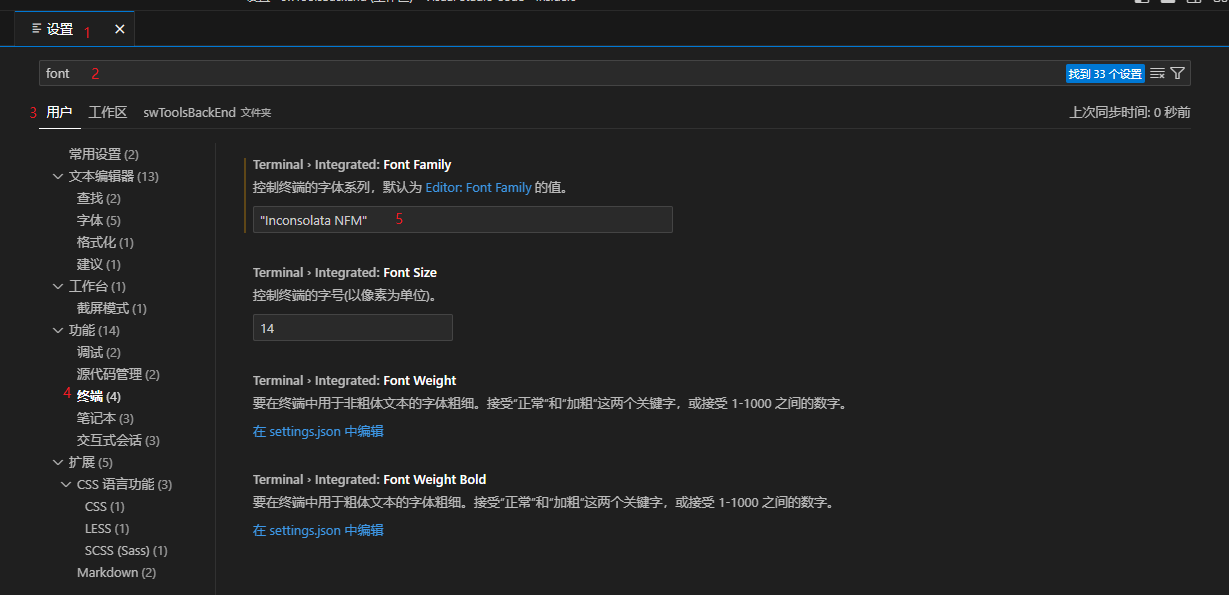Powershell 安装 NerdFonts 字体

为了支持 oh-my-posh 的美化,我们需要在 powershell 中安装
NerdFonts 字体。下面将分别介绍在不同场景下 PowerShell
的字体安装方法。
字体安装
从 Nerd Fonts - Iconic font aggregator, glyphs/icons collection, & fonts patcher下载 NerdFonts 字体,里面有很多变体,选择自己喜欢的一个下载,然后安装即可。

windows terminal 中设置 powershell 字体
在日常的使用中,一般都是通过 windows terminal 来打开 powershell 使用,因此,可以找到 windows terminal 的设置->找到对应的shell,打开外观设置,然后指定相应的字体。
vscode 中设置 powershell 字体
按 Ctrl+,打开【设置】界面,搜索
font,切换到【用户】设置区,找到 【功能/终端】,在
Integrated: Font Family
中输入自己需要的字段,如果字体之间有空格,需要放到引号内。