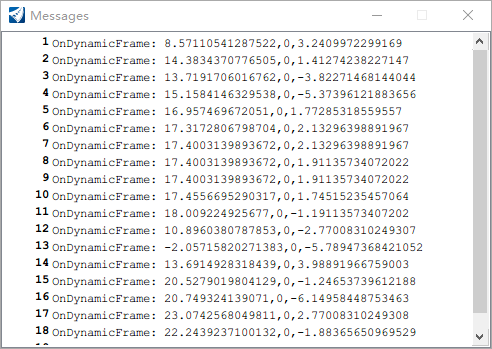在进行 MS 开发时,有时候需要输出调试信息,方便查看,主要有 4
种方式:
- 通过 P/Invoke 技术调用
void mdlDialog_dmsgsPrint(byte[] wMsg) 方法来输出
- 通过 MS
消息管理器 来输出,但是这种是输出是模态的,不太方便
- 通过现有的 Log 库,比如 Log4net 来进行输出,在 MS 中无法打开 console
进行输出,所以使用起来有些不方便
- 自己写一个输出窗体,来显示调试信息
本文介绍最简单的方式,即调用原生的消息输出窗体来展示。
代码
1
2
3
4
5
6
7
8
9
10
11
12
13
14
15
16
17
18
19
20
| using System.Text;
using System.Runtime.InteropServices;
namespace Utils.Message
{
public class Console
{
[DllImport("ustation.dll")]
public static extern void mdlDialog_dmsgsPrint(byte[] wMsg);
public static void WriteLine(string message)
{
mdlDialog_dmsgsPrint(Encoding.Unicode.GetBytes(message));
}
}
}
|
使用效果:
![image-20220519085734183]() image-20220519085734183
image-20220519085734183
参考
请问mdlDialog_dmsgsPrint对应C#什么方法?